Introduction
In an era where online privacy and access to global resources are paramount, mobile proxy servers offer a powerful solution. Configuring these proxies correctly can unlock numerous benefits, from enhanced security to seamless browsing experiences. This comprehensive guide will walk you through everything you need to know about mobile proxy server configurations, including the different types, setup processes, and best practices.
1. Understanding Mobile Proxies
What Are Mobile Proxies?
Mobile proxies are servers that route internet traffic through IP addresses provided by mobile carriers. Unlike traditional data center proxies, these proxies use mobile IP addresses, which change frequently and mimic the behavior of real mobile users.
How Mobile Proxies Work
When you connect through a mobile proxy, your traffic appears to originate from a mobile device on a cellular network. This helps you bypass restrictions, avoid detection, and access content as if you were using a mobile device.
2. Types of Mobile Proxy Configurations
Static vs. Rotating Mobile Proxies
Static Mobile Proxies
Static mobile proxies provide a fixed IP address that remains constant. They are ideal for applications requiring consistent IPs, such as logging into accounts or maintaining session continuity.
Rotating Mobile Proxies
Rotating mobile proxies automatically change IP addresses at regular intervals. This configuration is suitable for tasks like web scraping and large-scale data collection, where IP rotation helps avoid detection and bans.
Residential vs. Data Center Mobile Proxies
Residential Mobile Proxies
Residential proxies use IP addresses assigned by ISPs to real residential users. These proxies offer a high level of anonymity and are less likely to be flagged by websites.
Data Center Mobile Proxies
Data center proxies are not tied to actual residential users but are hosted on data centers. They are often less expensive but may be more easily detected and blocked by websites.
3. Configuring Mobile Proxies
Choosing the Right Proxy Provider
Evaluating Provider Features
When selecting a mobile proxy provider, consider factors like IP pool size, rotation frequency, performance, and reliability. Choose a provider that meets your specific needs and offers strong customer support.
Testing Proxy Performance
Before committing to a provider, test the proxy performance to ensure it meets your requirements. Check for speed, reliability, and compatibility with your intended applications.
Setting Up Mobile Proxies
Basic Configuration
- Obtain Proxy Details: Receive the IP address, port number, and authentication credentials from your proxy provider.
- Configure Browser or Application: Enter the proxy details into your browser or application settings. For example, in Chrome, go to Settings > Advanced > System > Open your computer’s proxy settings.
- Verify Connection: Test the connection to ensure that your IP address is masked and your internet traffic is routed through the proxy.
Advanced Configuration
- Use Proxy Management Tools: For managing multiple proxies, consider using proxy management tools or software that can automate proxy switching and provide detailed analytics.
- Set Up IP Rotation: If using rotating proxies, configure the rotation settings according to your needs. This might involve specifying rotation intervals or integrating with a proxy rotation service.
- Implement Authentication: Ensure that proxy authentication is configured correctly to prevent unauthorized access and maintain security.
4. Best Practices for Mobile Proxy Configurations
Ensuring Security and Privacy
Use Strong Authentication
Configure strong authentication methods to protect your proxy settings. This includes using complex passwords and enabling two-factor authentication if supported.
Monitor Proxy Usage
Regularly monitor your proxy usage to detect any unusual activity or potential security breaches. Use logging and analytics tools to keep track of traffic patterns and identify issues.
Optimizing Performance
Choose High-Speed Proxies
Select high-speed mobile proxies to ensure optimal performance for your applications. This is particularly important for tasks like streaming or real-time data collection.
Balance Load Across Proxies
Distribute your traffic load evenly across multiple proxies to avoid overloading any single proxy. This helps maintain performance and reliability.
Maintaining Compliance
Respect Website Policies
Ensure that your use of mobile proxies complies with the terms of service of the websites you access. Avoid engaging in activities that may violate policies or lead to legal issues.
Avoid Overusing Proxies
Avoid excessive use of proxies, as this may trigger rate limits or bans. Use proxies responsibly and within reasonable limits to maintain a positive user experience.
5. Troubleshooting Common Issues
Connection Problems
Check Proxy Settings
Verify that your proxy settings are correctly configured, including IP address, port number, and authentication credentials.
Test Proxy Connection
Use online tools or proxy testing services to check the status of your proxy connection. Ensure that the proxy is functioning as expected and providing the desired IP address.
Performance Issues
Assess Proxy Speed
If you experience slow performance, test the speed of your proxy and consider switching to a higher-speed provider or adjusting your proxy configuration.
Check for IP Blocks
If your proxy is blocked or restricted, contact your provider to resolve the issue or switch to a different IP address.
6. Choosing the Right Mobile Proxy Provider
Evaluating Provider Options
Compare Providers
Compare different mobile proxy providers based on features, pricing, and customer reviews. Look for providers that offer the best combination of performance, reliability, and support.
Read Reviews and Testimonials
Check reviews and testimonials from other users to gauge the provider’s reputation and service quality.
Customer Support
Assess Support Availability
Ensure that the provider offers responsive and accessible customer support to assist with any issues or questions.
Request a Trial
If possible, request a trial period to evaluate the provider’s services before making a long-term commitment.
Conclusion
Configuring mobile proxy servers effectively is essential for optimizing your internet privacy, security, and performance. By understanding the different types of mobile proxies, setting up configurations correctly, and following best practices, you can maximize the benefits of mobile proxies for your specific needs. Choose the right provider, maintain security, and monitor performance to ensure that your mobile proxy setup supports your objectives seamlessly.
FAQs
1. What is the main advantage of using mobile proxies?
Mobile proxies offer enhanced anonymity, the ability to bypass geo-restrictions, and improved access to global content by mimicking real mobile user behavior.
2. How do I choose between static and rotating mobile proxies?
Static proxies are best for applications requiring consistent IPs, while rotating proxies are ideal for tasks like web scraping that benefit from frequent IP changes.
3. What should I look for in a mobile proxy provider?
Consider factors such as IP pool size, performance, customer support, and reputation when selecting a mobile proxy provider.
4. How can I ensure the security of my mobile proxy setup?
Use strong authentication methods, monitor proxy usage, and respect website policies to ensure the security and privacy of your mobile proxy setup.
5. What are common issues with mobile proxies, and how can I troubleshoot them?
Common issues include connection problems and performance issues. Troubleshoot by checking proxy settings, testing connection speeds, and contacting your provider for support.

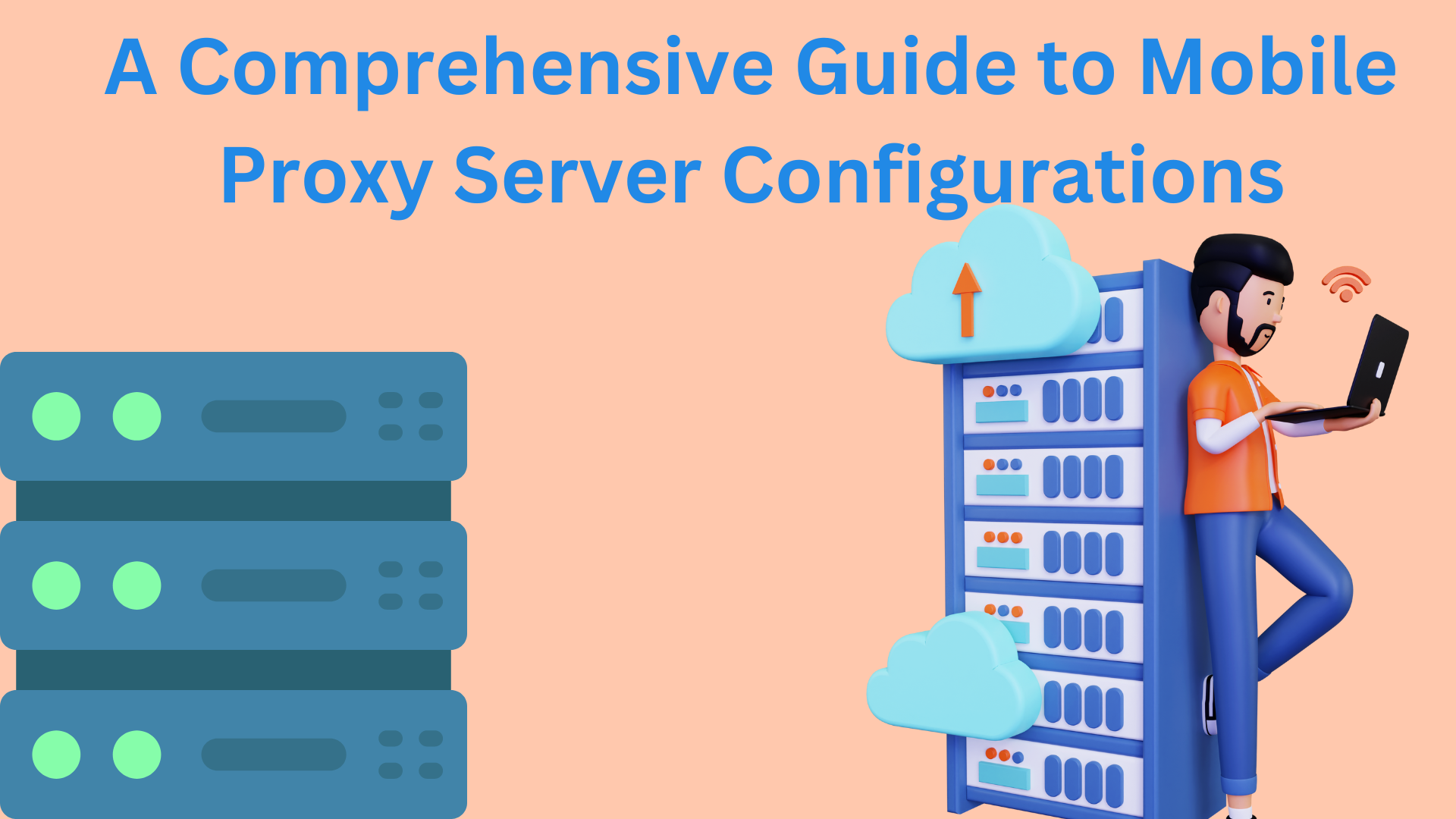

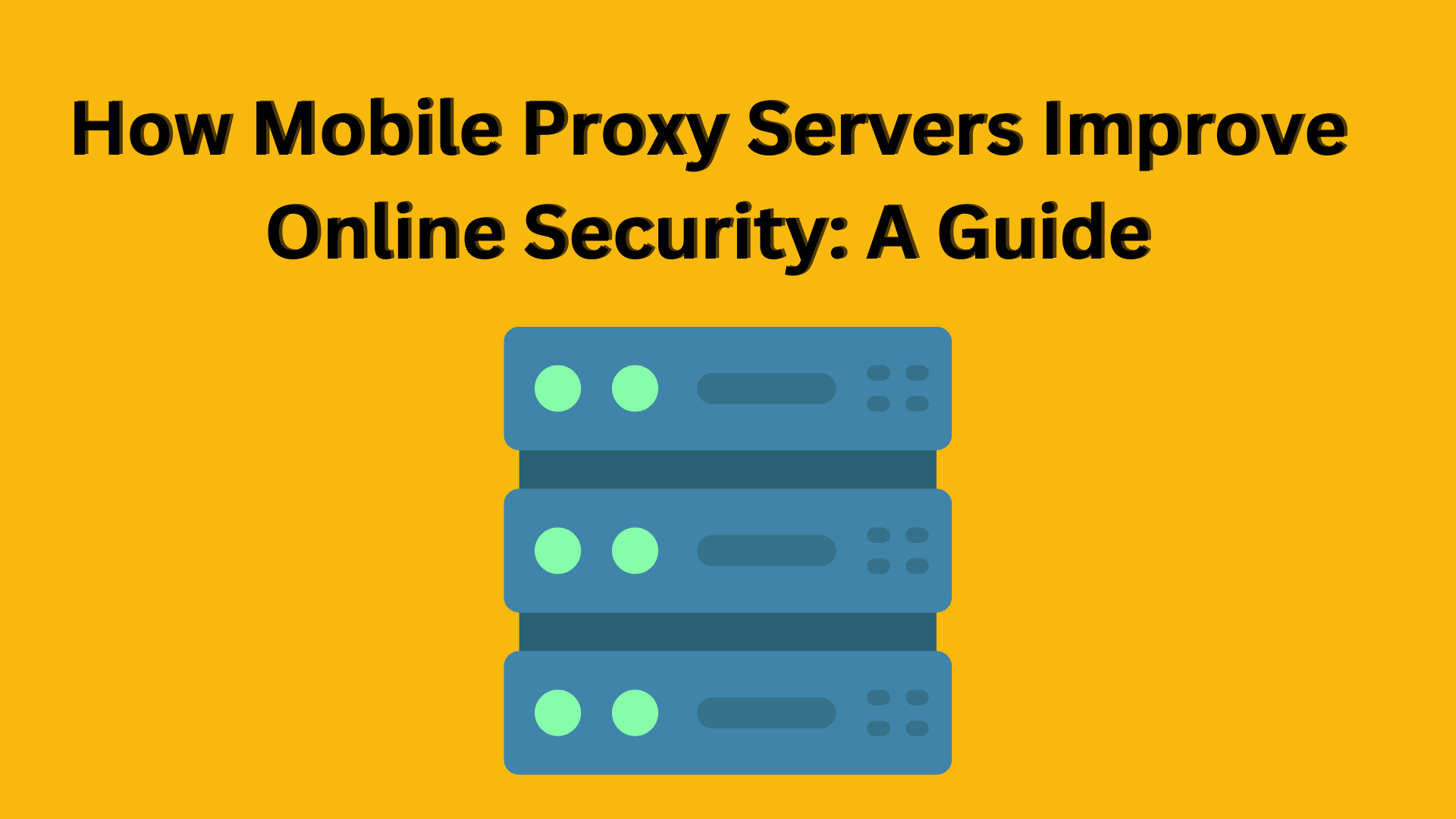
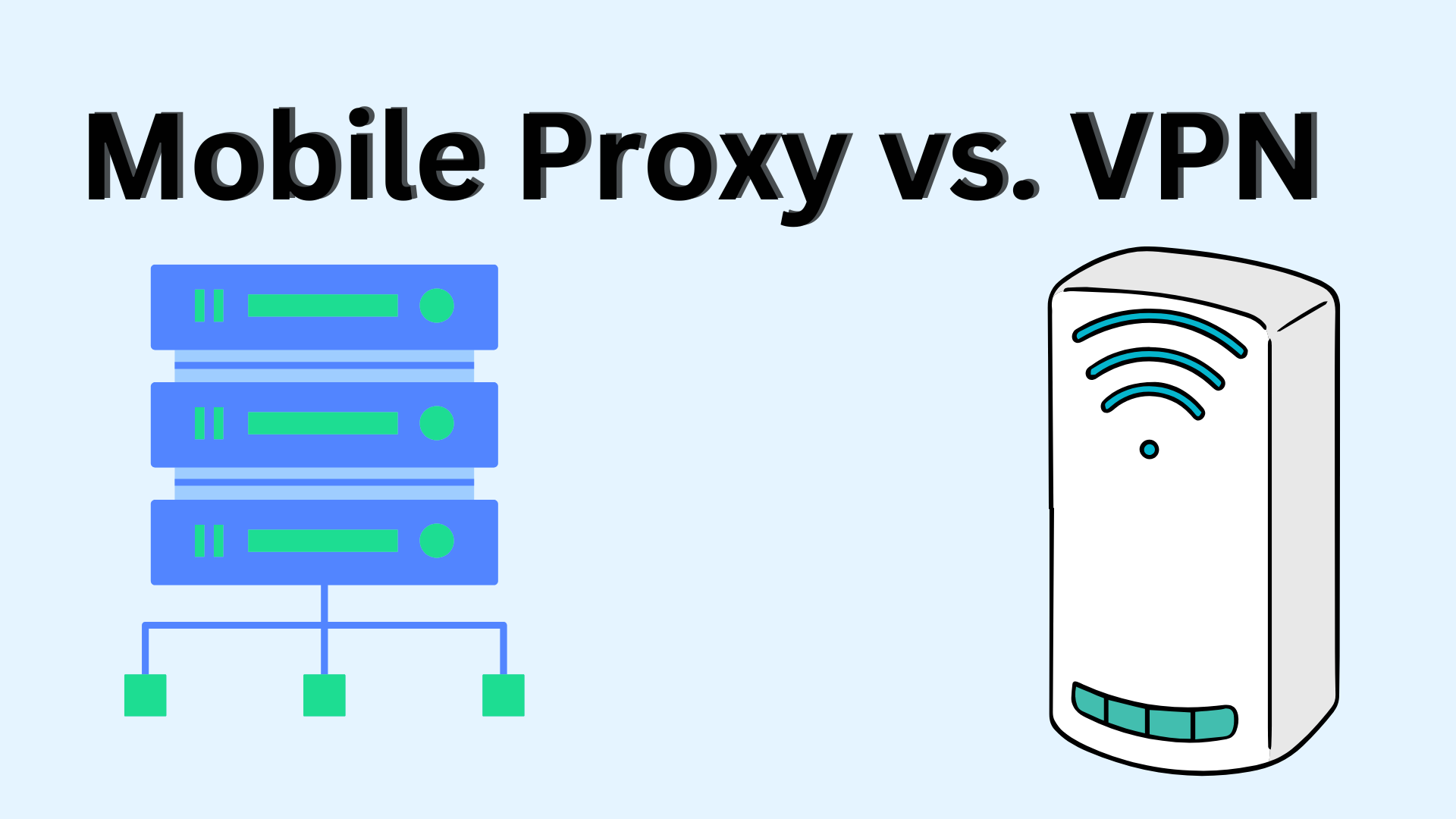
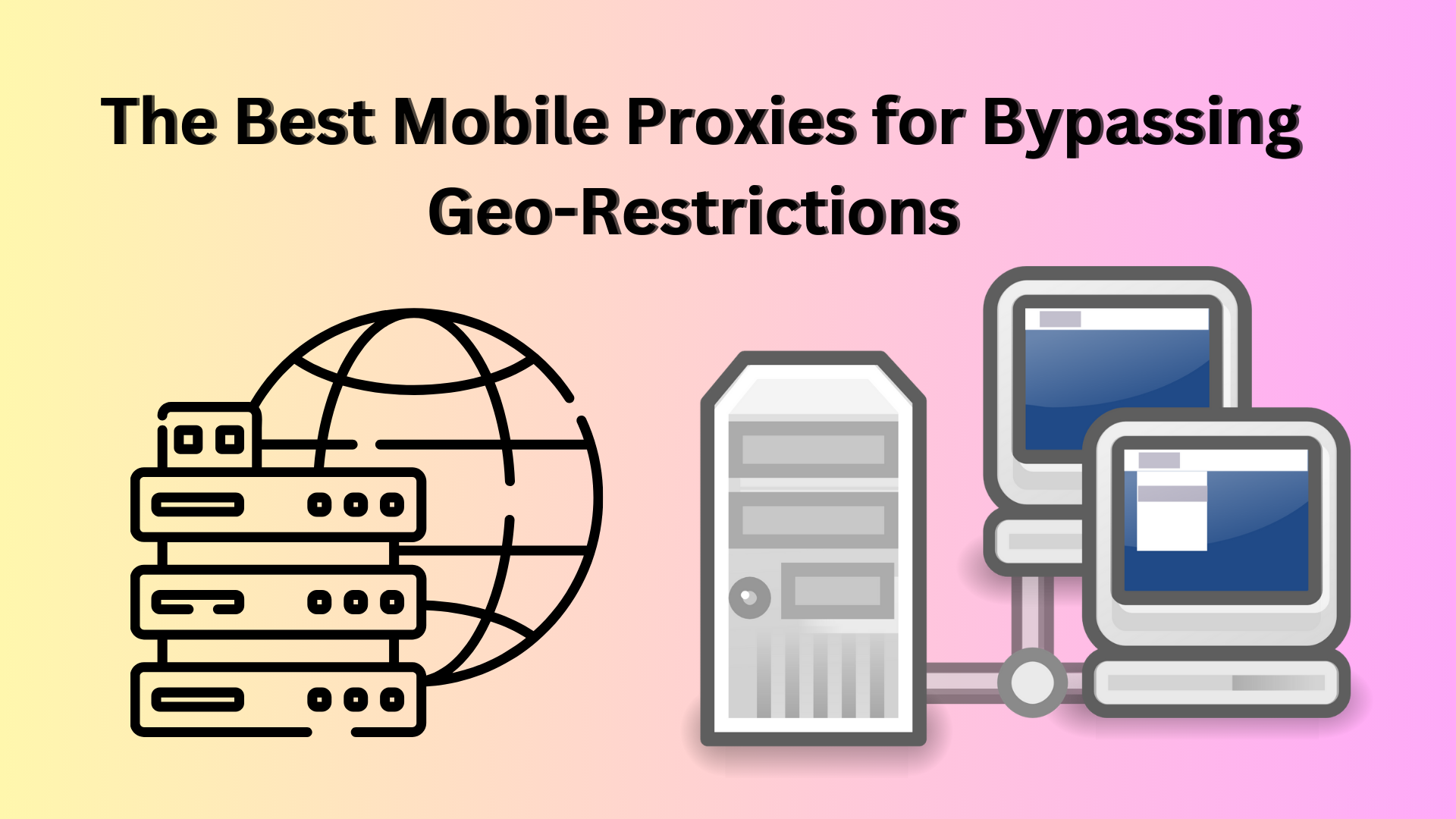
Pingback: How Mobile Proxies Can Help You Avoid IP Bans