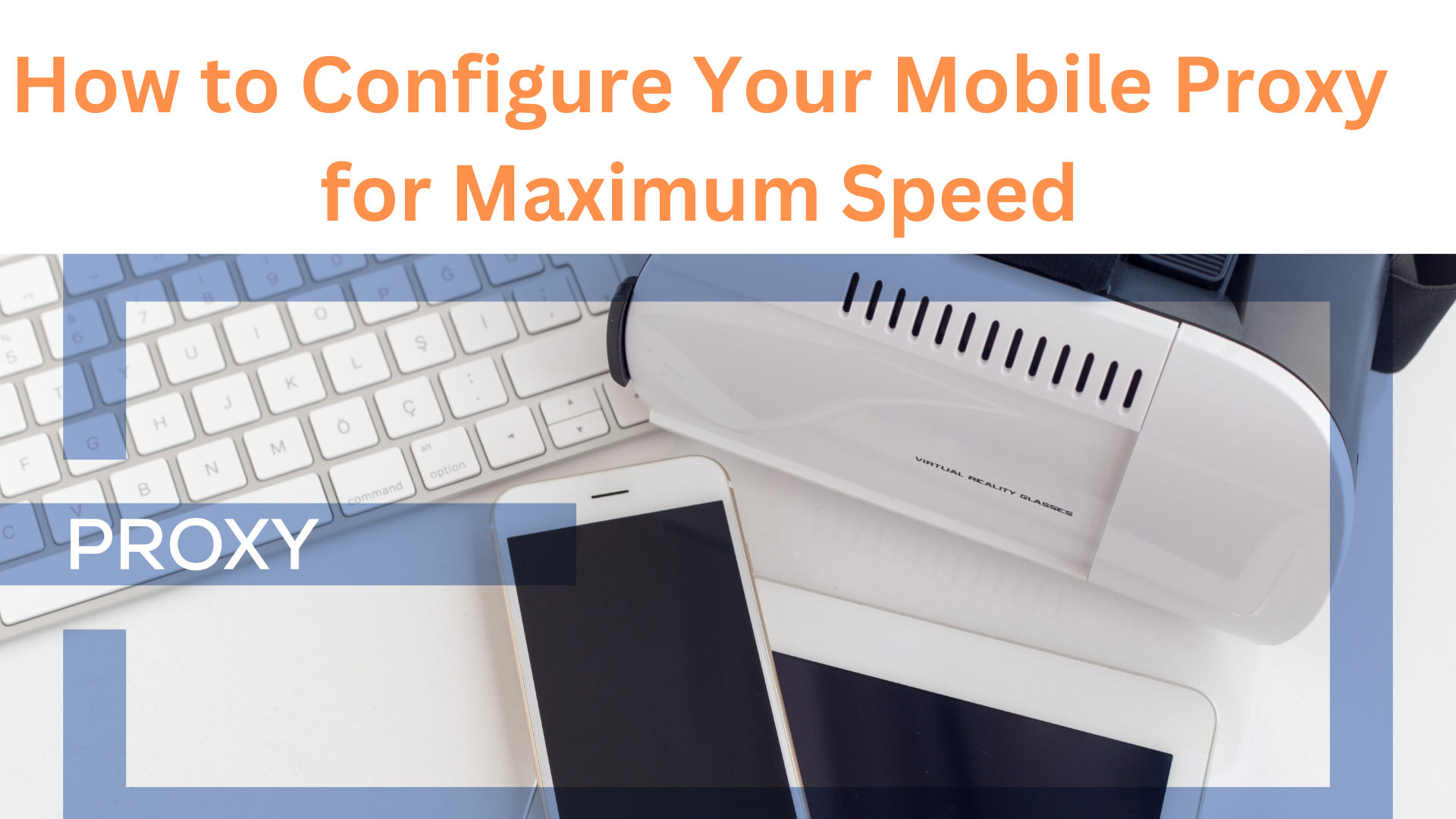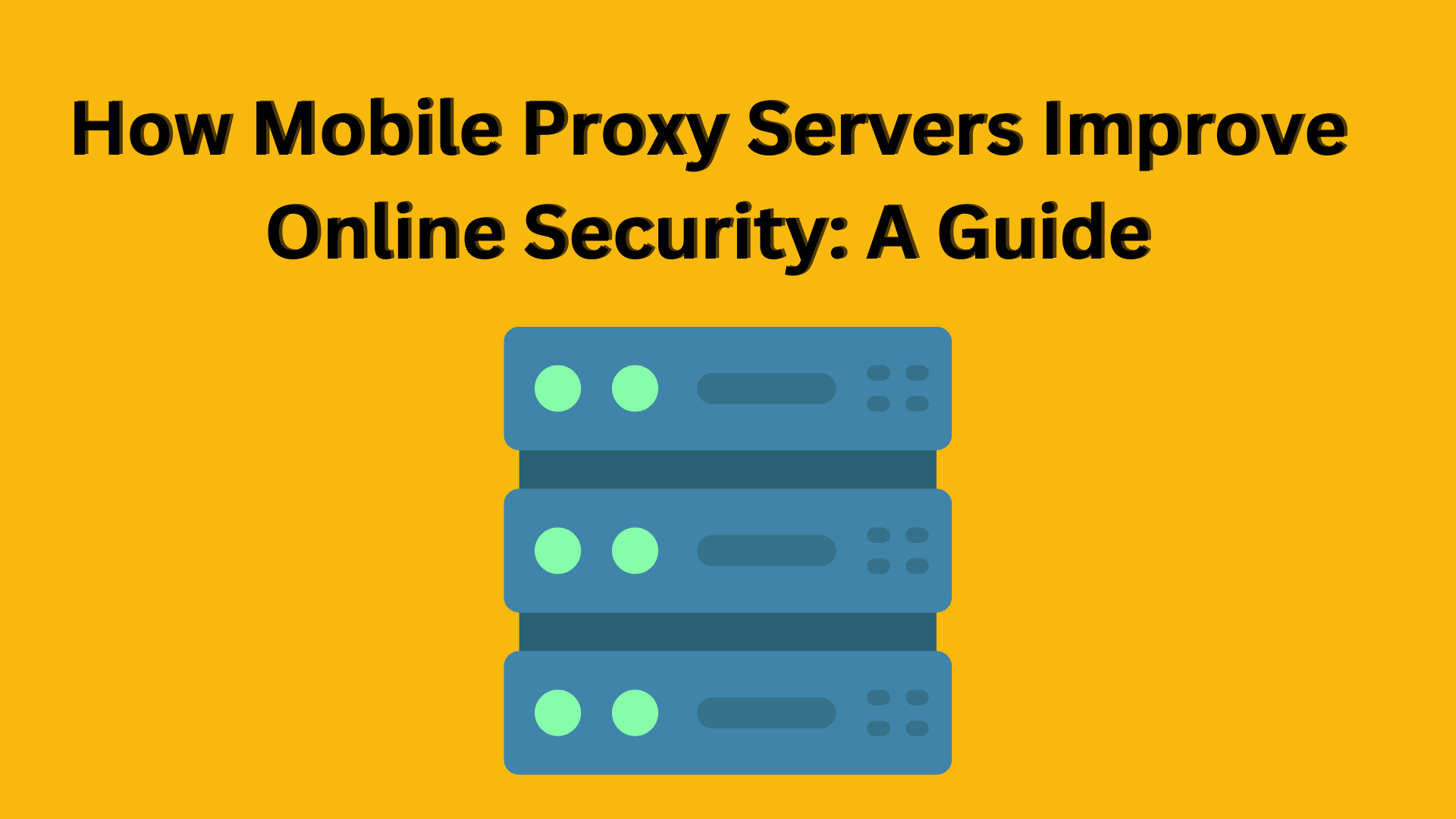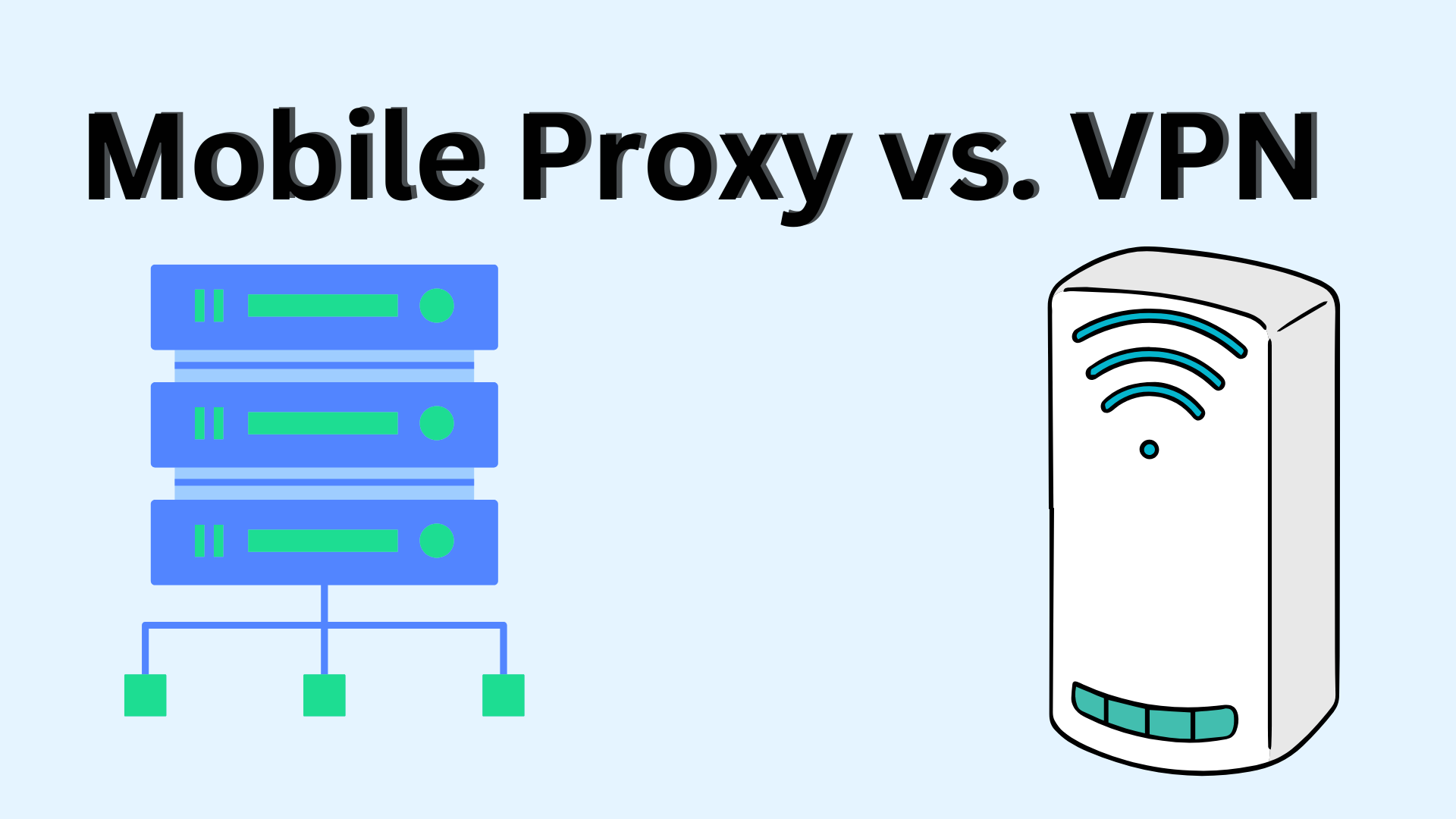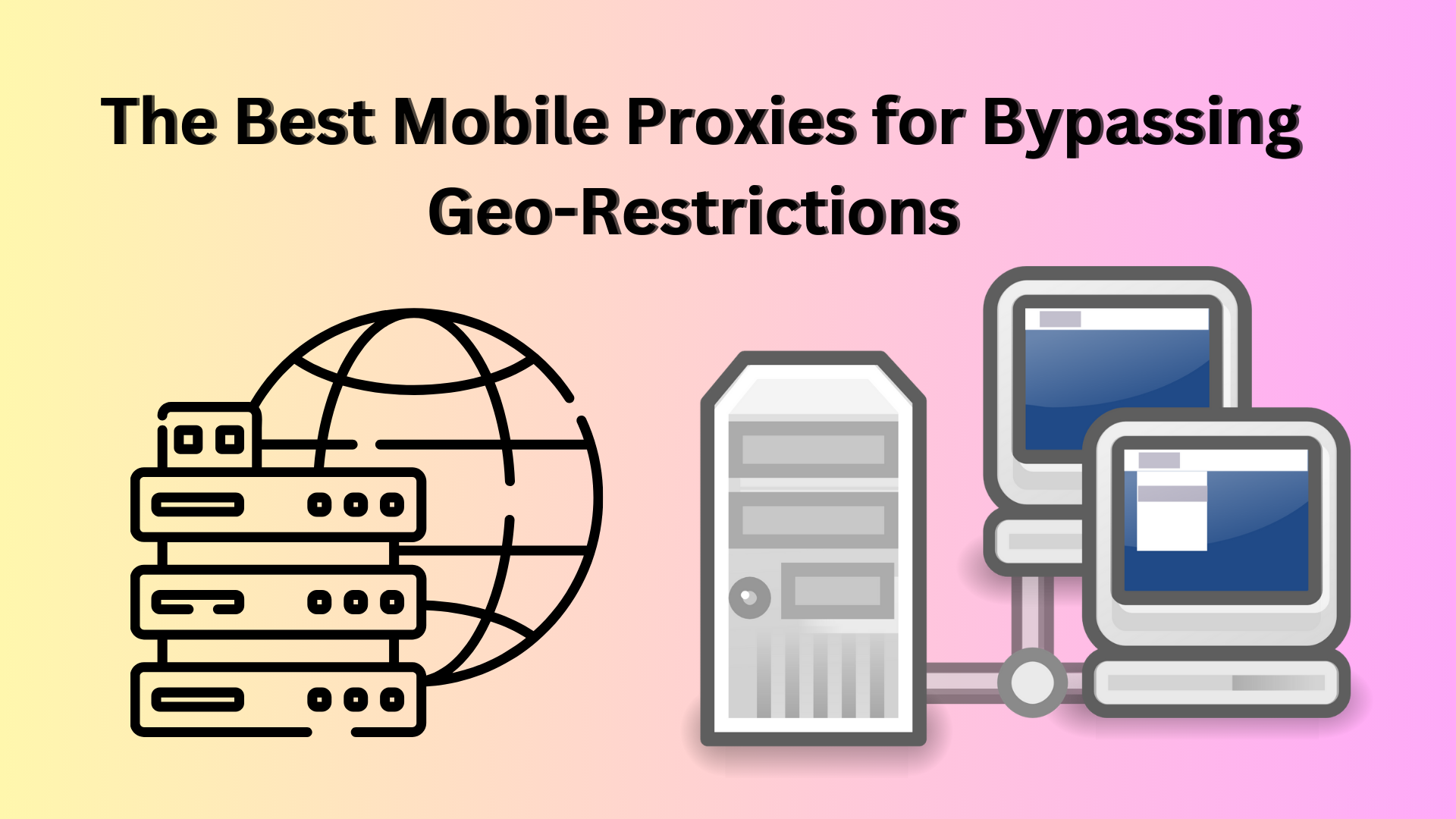In today’s fast-paced digital world, speed is everything. Whether you’re managing multiple social media accounts, scraping data, or simply trying to maintain anonymity online, the speed of your mobile proxy can make or break your experience. Slow proxies can lead to frustrating delays, reduced productivity, and even failed tasks. In this guide, we’ll walk you through how to configure your mobile proxy for maximum speed, ensuring you get the most out of your service without compromising performance.
Understanding the Basics of Mobile Proxies
What is a Mobile Proxy?
A mobile proxy is an IP address provided by a mobile carrier that allows your internet traffic to be routed through a mobile device. This makes it appear as though you are browsing from a smartphone or tablet, providing a higher level of anonymity and flexibility compared to other types of proxies.
How Mobile Proxies Work
Mobile proxies work by masking your real IP address with a mobile IP. When you connect to the internet using a mobile proxy, your traffic is routed through a mobile network, which can help you bypass geo-restrictions, avoid bans, and maintain privacy.
Common Uses for Mobile Proxies
Mobile proxies are used for a variety of purposes, including managing social media accounts, scraping data from websites, conducting market research, and accessing region-restricted content. Their versatility and dynamic nature make them a popular choice for both businesses and individuals.
Factors Affecting Mobile Proxy Speed
Server Location
The location of the server you connect to can have a significant impact on your proxy speed. Connecting to a server that is geographically close to you will generally result in faster speeds, as the data has a shorter distance to travel.
Network Congestion
Just like regular internet connections, mobile proxies can suffer from network congestion, especially during peak usage times. Choosing a less congested network or server can help improve speed.
Bandwidth and Data Limits
Your mobile proxy’s bandwidth and data limits can also affect speed. If your plan comes with limited bandwidth, you might experience throttling once you exceed your allowance, which can slow down your connection.
Proxy Type and Protocol
The type of proxy (e.g., HTTP, SOCKS5) and the protocol it uses can impact speed. Generally, SOCKS5 proxies are faster for data-intensive tasks, while HTTP proxies are better suited for regular browsing.
Choosing the Right Mobile Proxy Provider
Importance of Provider Reputation
A reliable provider is key to ensuring fast proxy speeds. Look for providers with a good reputation for speed, uptime, and customer support. Reading reviews and checking forums can help you gauge a provider’s reliability.
How to Compare Provider Speeds
Many proxy providers offer speed tests or trial periods, allowing you to test their service before committing. Compare speeds across different providers to find one that meets your needs.
Checking for Speed Guarantees and SLAs
Some providers offer Service Level Agreements (SLAs) that guarantee a certain level of speed and uptime. These guarantees can provide peace of mind, knowing that your provider is committed to delivering fast, reliable service.
Optimizing Your Proxy Settings
Selecting the Fastest Server Location
Most mobile proxy providers allow you to choose the server location. To maximize speed, select a server that is geographically close to you or your target audience.
Configuring Proxy Protocols (HTTP/SOCKS5)
Choosing the right protocol can significantly impact speed. SOCKS5 is generally faster for tasks like data scraping and file transfers, while HTTP is better for browsing and accessing web content.
Using Load Balancing and IP Rotation
Load balancing distributes your traffic across multiple servers, reducing the load on any single server and improving speed. IP rotation can also help by preventing any single IP from being overused, which can lead to bans and slowdowns.
Adjusting Timeout and Retry Settings
Timeout and retry settings determine how long your proxy will wait for a response and how many times it will retry a connection if it fails. Adjusting these settings can help improve speed, especially in cases where connections are dropped or slow to establish.
Managing Bandwidth and Data Usage
Monitoring Data Consumption
Keep an eye on your data consumption to ensure you’re not exceeding your plan’s limits. Exceeding your data allowance can result in throttling, which will slow down your proxy.
Setting Bandwidth Limits
Some proxy providers allow you to set bandwidth limits, ensuring that you don’t use more data than necessary. This can help maintain speed, especially if you’re on a plan with limited data.
Avoiding Data Throttling
Data throttling occurs when your provider reduces your connection speed after you’ve used a certain amount of data. To avoid this, choose a plan with sufficient data and monitor your usage closely.
Utilizing Advanced Tools for Speed Enhancement
Using Proxy Managers
Proxy managers can help you optimize your proxy settings for speed by automatically selecting the fastest server and managing your connections. These tools are especially useful if you’re managing multiple proxies.
Employing Automation Tools
Automation tools can help streamline tasks like IP rotation and load balancing, ensuring that your proxy is always running at maximum speed without manual intervention.
Leveraging AI for Optimal Configuration
Some advanced proxy providers offer AI-driven tools that automatically optimize your proxy configuration based on your usage patterns and network conditions. This can help you achieve maximum speed with minimal effort.
Testing and Troubleshooting Proxy Speed
How to Measure Proxy Speed
Several online tools and apps can measure your proxy speed, including Ping and Speedtest.net. Regularly testing your speed can help you identify any issues and ensure your proxy is performing optimally.
Common Speed Issues and Fixes
Common speed issues include network congestion, improper settings, and throttling. Fixing these issues may involve switching servers, adjusting settings, or upgrading your plan.
Tools for Speed Testing and Diagnostics
In addition to general speed tests, some proxy providers offer diagnostic tools that can help you identify and fix speed-related issues. These tools can be invaluable for maintaining a fast, reliable connection.
Securing Your Connection Without Sacrificing Speed
Balancing Security with Performance
While security is important, overly strict security settings can slow down your connection. Finding the right balance between security and speed is key to maintaining a fast, secure proxy.
Using Encryption Wisely
Encryption can protect your data, but it can also slow down your connection. Use encryption selectively, enabling it only for sensitive tasks where security is a priority.
VPN and Proxy Combinations
Combining a VPN with your mobile proxy can add an extra layer of security, but it can also slow down your connection. If speed is a priority, consider using the proxy alone or choosing a lightweight VPN.
Case Studies: Achieving Maximum Speed in Real-Life Scenarios
E-commerce Businesses
For e-commerce businesses, speed is crucial for tasks like price monitoring and competitive analysis. By optimizing proxy settings and using load balancing, these businesses can maintain fast, reliable access to data.
Social Media Management
Social media managers often rely on proxies to manage multiple accounts. Optimizing for speed allows them to post updates, monitor engagement, and interact with followers quickly and efficiently.
Data Scraping Operations
Data scraping requires fast, reliable proxies to gather large amounts of data quickly. By selecting the right server locations and using tools like IP rotation, scrapers can maximize their speed and efficiency.
Future Trends in Mobile Proxy Speed Optimization
The Role of 5G and Beyond
As 5G technology becomes more widespread, mobile proxies will become faster and more reliable. This will open up new possibilities for data-intensive tasks and real-time applications.
AI-Driven Proxy Configurations
AI is set to play a bigger role in proxy management, allowing for real-time optimization of settings based on network conditions and usage patterns. This will help users achieve maximum speed with minimal manual intervention.
Increasing Demand for Speed in Proxy Services
As more businesses and individuals rely on mobile proxies for critical tasks, the demand for speed will continue to grow. Providers will need to offer faster, more reliable services to stay competitive.
Conclusion
Configuring your mobile proxy for maximum speed involves a combination of choosing the right provider, optimizing your settings, and regularly testing and troubleshooting your connection. By following the tips and strategies outlined in this guide, you can ensure that your proxy is running at peak performance, allowing you to accomplish your online tasks quickly and efficiently.
FAQs
1. How can I check the speed of my mobile proxy?
You can check the speed of your mobile proxy using online tools like Speedtest.net or Ping. Regular testing can help you identify any issues and ensure optimal performance.
2. What is the best proxy protocol for speed?
SOCKS5 is generally considered the fastest proxy protocol, especially for data-intensive tasks like scraping and file transfers.
3. Can using a VPN with a proxy slow down my connection?
Yes, using a VPN in conjunction with a proxy can slow down your connection, as the data is encrypted twice. If speed is a priority, consider using the proxy alone.
4. How do I know if my proxy is being throttled?
Signs of throttling include a sudden drop in speed after using a certain amount of data. You can confirm throttling by testing your speed at different times and comparing the results.
5. Are there any risks to optimizing my proxy for speed?
While optimizing for speed can improve performance, it may also reduce security if not done carefully. Always balance speed with security, especially when handling sensitive data.