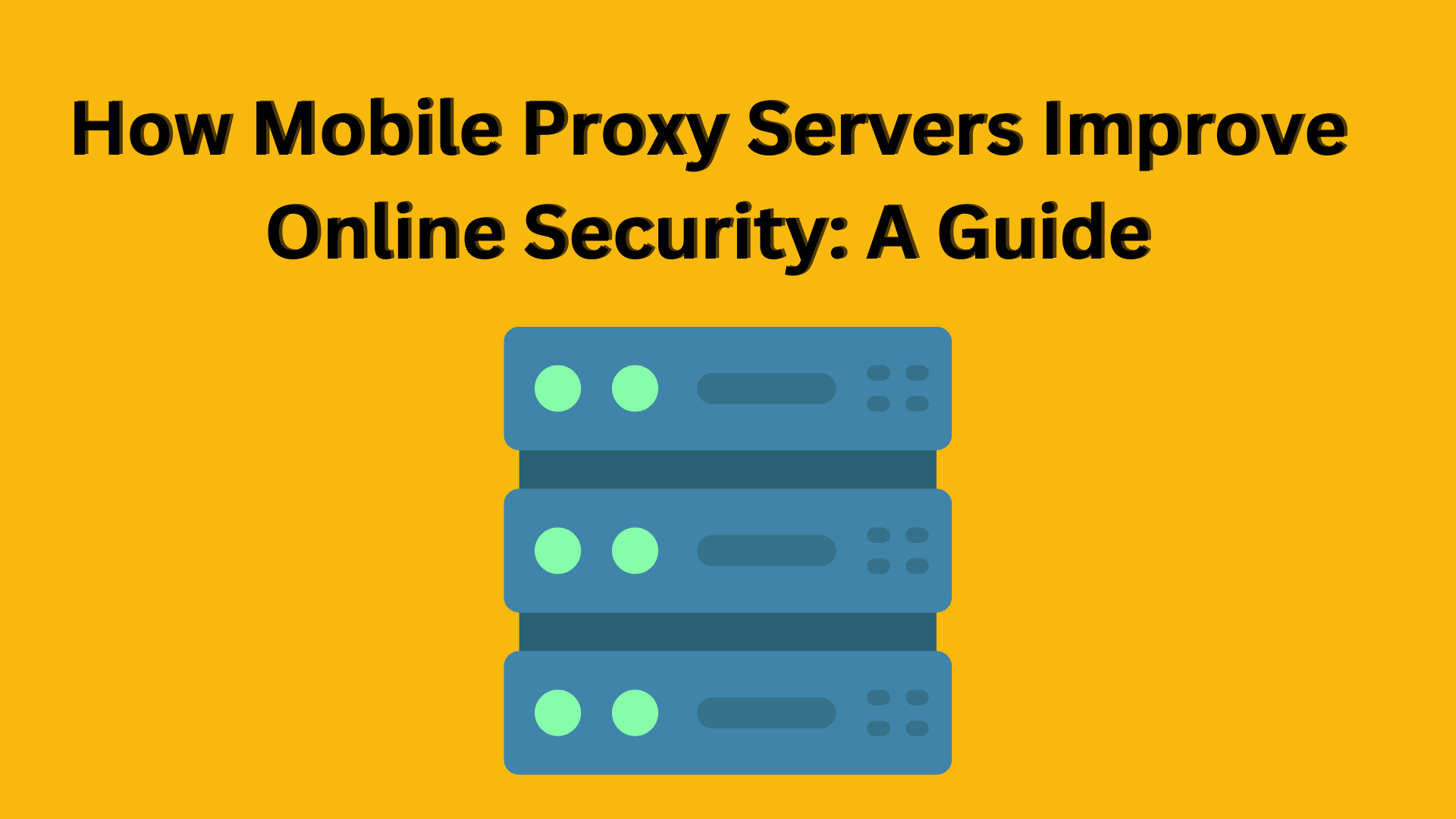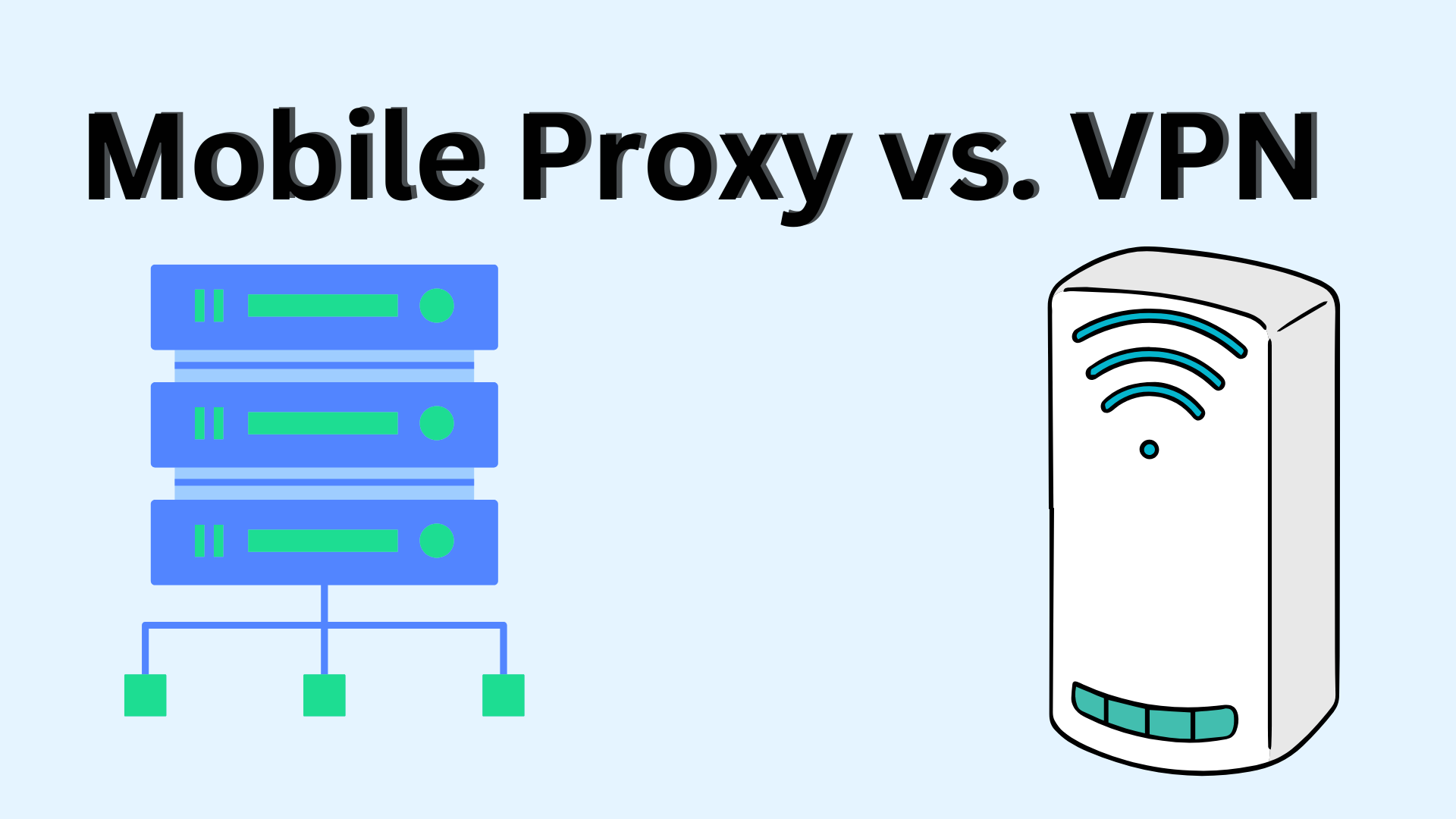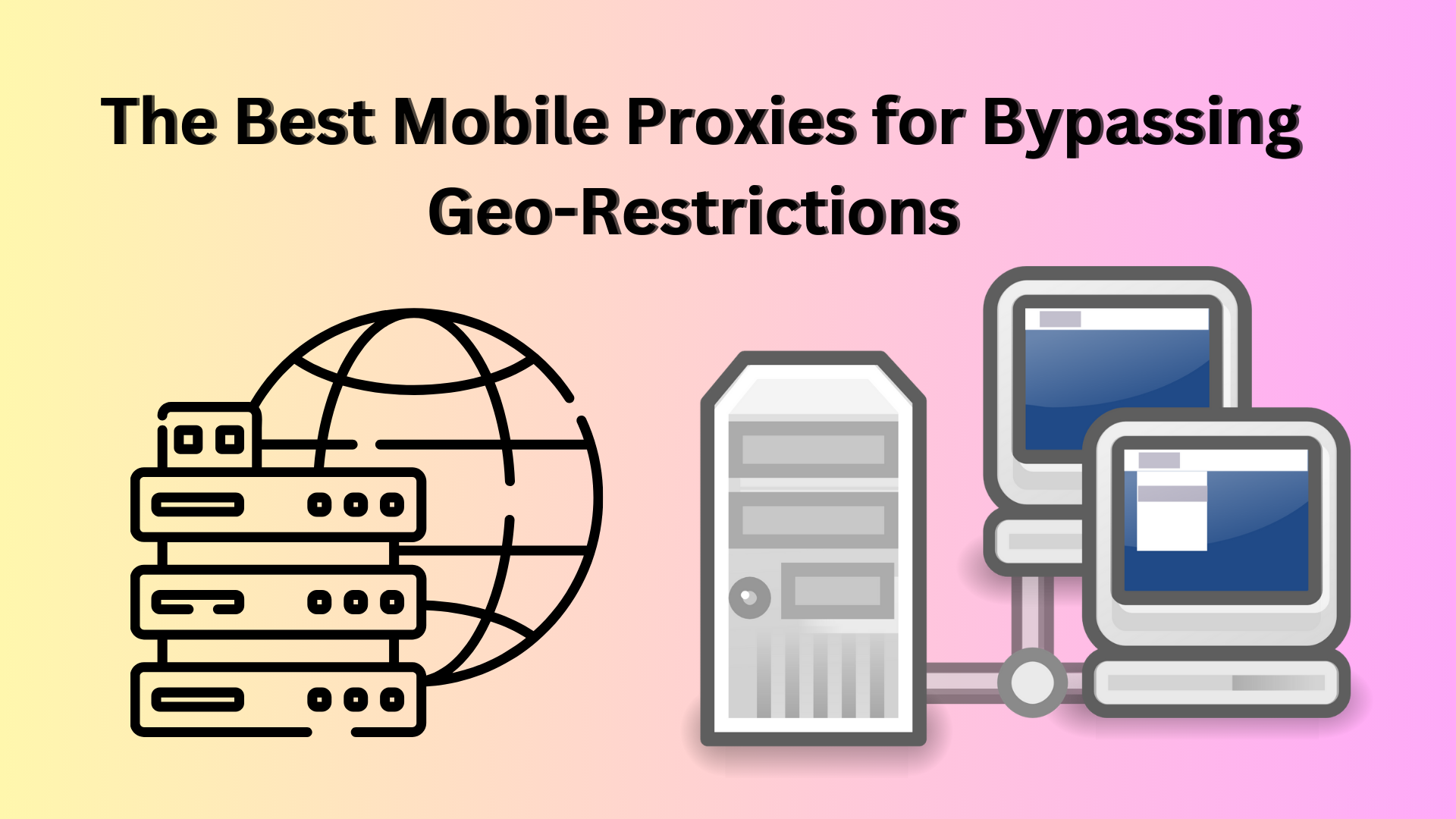Introduction
In today’s digital age, public Wi-Fi networks are everywhere—from coffee shops to airports. While convenient, these networks often come with significant security risks. In this guide, we’ll explore how to securely access public Wi-Fi using mobile proxies, a powerful tool that can enhance your online security and privacy.
Understanding Public Wi-Fi Risks
Before diving into solutions, it’s essential to grasp the risks associated with public Wi-Fi:
- Data Interception: Public networks are prime targets for hackers who can intercept unencrypted data. This means any personal information you send or receive could be at risk.
- Man-in-the-Middle Attacks: Attackers can position themselves between your device and the network, intercepting or altering communications.
- Rogue Hotspots: Cybercriminals can set up fake hotspots to trick users into connecting. These rogue hotspots can capture your data or inject malware.
What is a Mobile Proxy?
A mobile proxy is a type of proxy server that routes your internet traffic through a mobile device, using a cellular connection. This setup is distinct from traditional proxies which often rely on Wi-Fi or wired connections.
- Definition and Function: Mobile proxies work by masking your IP address with that of the mobile device, making it harder for attackers to trace your activity.
- How Mobile Proxies Differ from Other Proxies: Unlike standard proxies, mobile proxies use real mobile IP addresses provided by cellular carriers, which are less likely to be blocked or flagged as suspicious.
Benefits of Using Mobile Proxies
Mobile proxies offer several advantages when securing your online activities:
- Enhanced Security: Mobile proxies provide a secure connection by routing traffic through a cellular network, which is generally less vulnerable than public Wi-Fi.
- Improved Anonymity: They mask your IP address with that of the mobile device, enhancing your privacy.
- Reduced Risk of IP Blocking: Mobile IP addresses are less likely to be blocked or flagged compared to static IP addresses used by traditional proxies.
How to Choose a Reliable Mobile Proxy Service
Selecting a reliable mobile proxy service is crucial for maintaining security:
- Key Features to Look For: Ensure the provider offers strong encryption, a wide range of IP addresses, and robust customer support.
- Comparing Providers: Compare services based on performance, security features, and pricing.
- Customer Support and Reviews: Read reviews and check for responsive customer support to resolve any issues.
Setting Up a Mobile Proxy
Here’s how you can set up a mobile proxy:
- Step-by-Step Setup Guide: Follow the provider’s instructions for configuring the proxy on your device. This usually involves entering specific settings in your network configuration.
- Common Configuration Issues and Fixes: If you encounter issues, such as connection problems, refer to the provider’s troubleshooting guide or contact their support team.
Combining Mobile Proxies with Other Security Measures
To maximize security, consider these additional measures:
- Using a VPN: Complement your mobile proxy with a VPN to add another layer of encryption and anonymity.
- Enabling Two-Factor Authentication: This adds an extra layer of security to your accounts, making it harder for attackers to gain access.
- Regular Software Updates: Keep your device’s operating system and apps up-to-date to protect against vulnerabilities.
Best Practices for Secure Public Wi-Fi Usage
Implement these practices to stay safe while using public Wi-Fi:
- Avoiding Sensitive Transactions: Refrain from conducting sensitive activities, such as online banking, over public Wi-Fi.
- Regularly Monitoring Your Connection: Keep an eye on your connection for any unusual activity or performance issues.
- Be Cautious with Permissions: Only grant necessary permissions to apps and websites when connected to public Wi-Fi.
Troubleshooting Common Issues
If you face problems with your mobile proxy, consider the following:
- Proxy Connection Problems: Ensure that you’ve correctly configured the proxy settings and that the service is operational.
- Mobile Data Usage Concerns: Be mindful of your data usage, as mobile proxies can consume significant amounts of data.
- Performance Issues: If you experience slow speeds, check if the proxy service is overloaded or if there are network issues.
The Future of Mobile Proxies and Public Wi-Fi Security
Looking ahead, mobile proxies will continue to evolve with technological advancements. Emerging trends may include enhanced security features and more sophisticated proxy networks, further improving public Wi-Fi security.
Conclusion
Securing your connection on public Wi-Fi networks is crucial for protecting your personal information. By using mobile proxies, you can add an extra layer of security and anonymity. Combine this with other security measures for comprehensive protection.
FAQs
- What is the main advantage of using a mobile proxy over a VPN? Mobile proxies offer a mobile IP address which is harder to block, while VPNs encrypt all your traffic and can mask your location.
- Can mobile proxies prevent all types of cyberattacks on public Wi-Fi? While mobile proxies enhance security, they are not a silver bullet. They should be used in conjunction with other security measures.
- How can I check if my mobile proxy is working correctly? You can verify functionality by checking your IP address and ensuring that it matches the proxy’s IP.
- Are there any free mobile proxy services available? Some providers offer free trials, but it’s advisable to choose a reputable paid service for better security and performance.
- What should I do if my mobile proxy is not providing the expected security? Review your configuration, contact the provider’s support, and consider using additional security tools like a VPN.