In a world where digital privacy and performance are crucial, mobile proxy servers offer a unique solution by routing your internet traffic through mobile IPs. However, not all mobile proxies are created equal. Some might provide lightning-fast speeds and rock-solid reliability, while others may fall short. Testing the speed and reliability of mobile proxy servers is essential to ensure you’re getting the best service for your needs. In this article, we’ll explore various methods to test mobile proxies effectively.
Understanding Mobile Proxy Servers
What is a Mobile Proxy Server?
A mobile proxy server acts as an intermediary between your device and the internet, using a mobile IP address. This type of proxy is especially useful for tasks that require a mobile IP to avoid detection or bypass geographical restrictions.
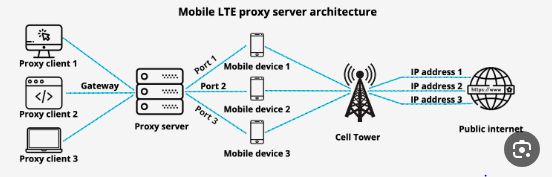
Why Speed and Reliability Matter
Speed and reliability are crucial for a smooth browsing experience. Slow or unreliable proxies can lead to frustratingly slow connections, interruptions, and even potential security risks. Ensuring your mobile proxy performs well is essential for tasks such as web scraping, managing social media accounts, or accessing geo-restricted content.
Steps to Test the Speed of Mobile Proxy Servers
1. Use Online Speed Test Tools
Selecting a Speed Test Tool
There are several online tools available for testing internet speed, such as Speedtest.net, Fast.com, or Pingdom. These tools measure your connection’s speed by checking download and upload rates and latency.
Performing the Test
- Connect to the Mobile Proxy: Ensure your device is connected to the mobile proxy server you wish to test.
- Visit the Speed Test Website: Open the speed test tool in your browser.
- Run the Test: Click the start button to begin the speed test. The tool will provide results for download speed, upload speed, and latency.
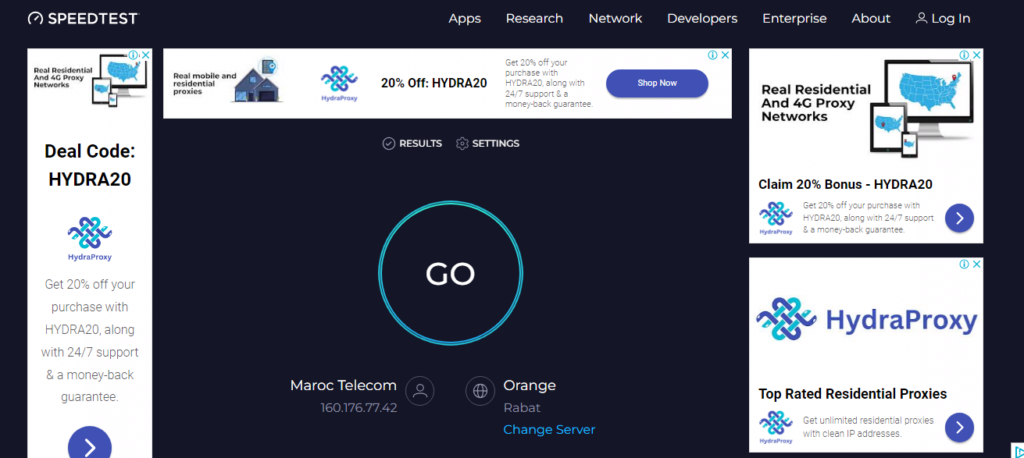
Interpreting the Results
- Download Speed: Indicates how quickly data is transferred from the internet to your device. Higher speeds are better.
- Upload Speed: Shows how fast data is sent from your device to the internet. Higher speeds are also preferable.
- Latency: Measures the delay in your connection. Lower latency means a more responsive connection.
2. Compare Speed Across Different Locations
Why Location Matters
The speed of a mobile proxy can vary depending on its geographic location. Testing proxies from different locations helps you understand performance variations and select the best option for your needs.
How to Test Across Locations
- Select Different Proxy Locations: Choose proxies from various regions offered by your provider.
- Perform Speed Tests for Each Location: Use the same speed test tool to test the speed for each proxy location.
- Compare Results: Analyze the results to determine which location offers the best performance.
Steps to Test the Reliability of Mobile Proxy Servers
1. Check for Downtime and Connectivity Issues
Monitoring Tools
You can use monitoring tools like UptimeRobot or Pingdom to check for downtime and connectivity issues.
How to Monitor
- Set Up Monitoring: Configure the tool to monitor your proxy server’s URL or IP address.
- Review Reports: Check the reports for any downtime or connectivity problems.
2. Test Consistency Over Time
Why Consistency is Important
A reliable proxy should offer consistent performance over time. Fluctuations in speed or frequent disconnections can be a sign of an unreliable proxy.
How to Test Consistency
- Perform Regular Speed Tests: Schedule regular speed tests at different times of the day using the same tool.
- Record Results: Keep track of the results to identify any patterns or inconsistencies.
- Analyze Data: Evaluate the data to ensure the proxy maintains consistent performance.
3. Assess Proxy Performance Under Load
Why Load Testing is Useful
Load testing helps determine how well a proxy handles multiple simultaneous connections or heavy traffic.
How to Conduct Load Testing
- Simulate Multiple Connections: Use tools or scripts to simulate multiple users or heavy traffic through the proxy.
- Monitor Performance: Check how the proxy performs under load, including any changes in speed or reliability.
- Evaluate Results: Assess whether the proxy can handle the expected load without significant degradation in performance.
Additional Tips for Testing Mobile Proxy Servers
1. Check for IP Address Rotation
Some mobile proxies rotate IP addresses to enhance anonymity. Test how frequently and seamlessly the IP addresses change during your browsing or testing.
2. Test with Different Protocols
Mobile proxies may support various protocols like HTTP, HTTPS, or SOCKS. Test the proxy with different protocols to ensure compatibility and performance.
3. Verify Anonymity and Security
Use tools like IPLeak.net or Whois to check if your real IP address is exposed or if there are any security vulnerabilities in the proxy setup.
Conclusion
Testing the speed and reliability of mobile proxy servers is crucial to ensure you’re getting a service that meets your performance and security needs. By using online speed test tools, monitoring downtime, assessing consistency, and performing load tests, you can make an informed decision about the best mobile proxy service for you. Remember to regularly test and evaluate your proxies to maintain optimal performance and reliability.
FAQs
1. What is the best tool to test mobile proxy speed?
Tools like Speedtest.net, Fast.com, and Pingdom are commonly used for testing mobile proxy speed.
2. How often should I test the reliability of my mobile proxy?
Regular testing is recommended, ideally weekly or bi-weekly, to ensure consistent performance.
3. What factors can affect the speed of a mobile proxy?
Factors include the geographic location of the proxy server, the load on the server, and network congestion.
4. How can I test the security of my mobile proxy?
Use tools like IPLeak.net to check for IP leaks and verify that your proxy provides adequate security.
5. Can I test mobile proxies without using third-party tools?
While third-party tools are recommended for accuracy, you can perform basic tests using in-built browser features or command-line utilities.

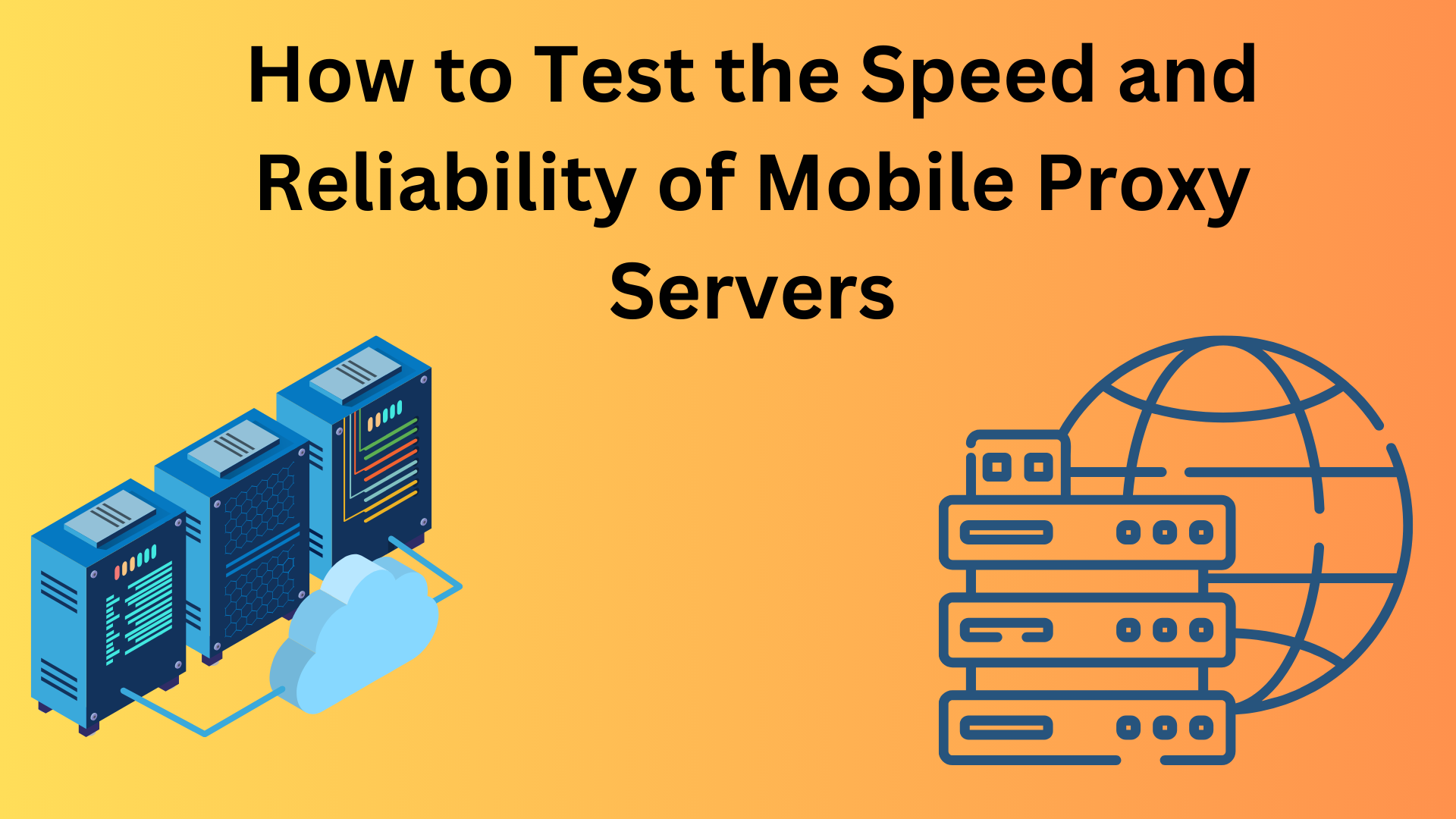

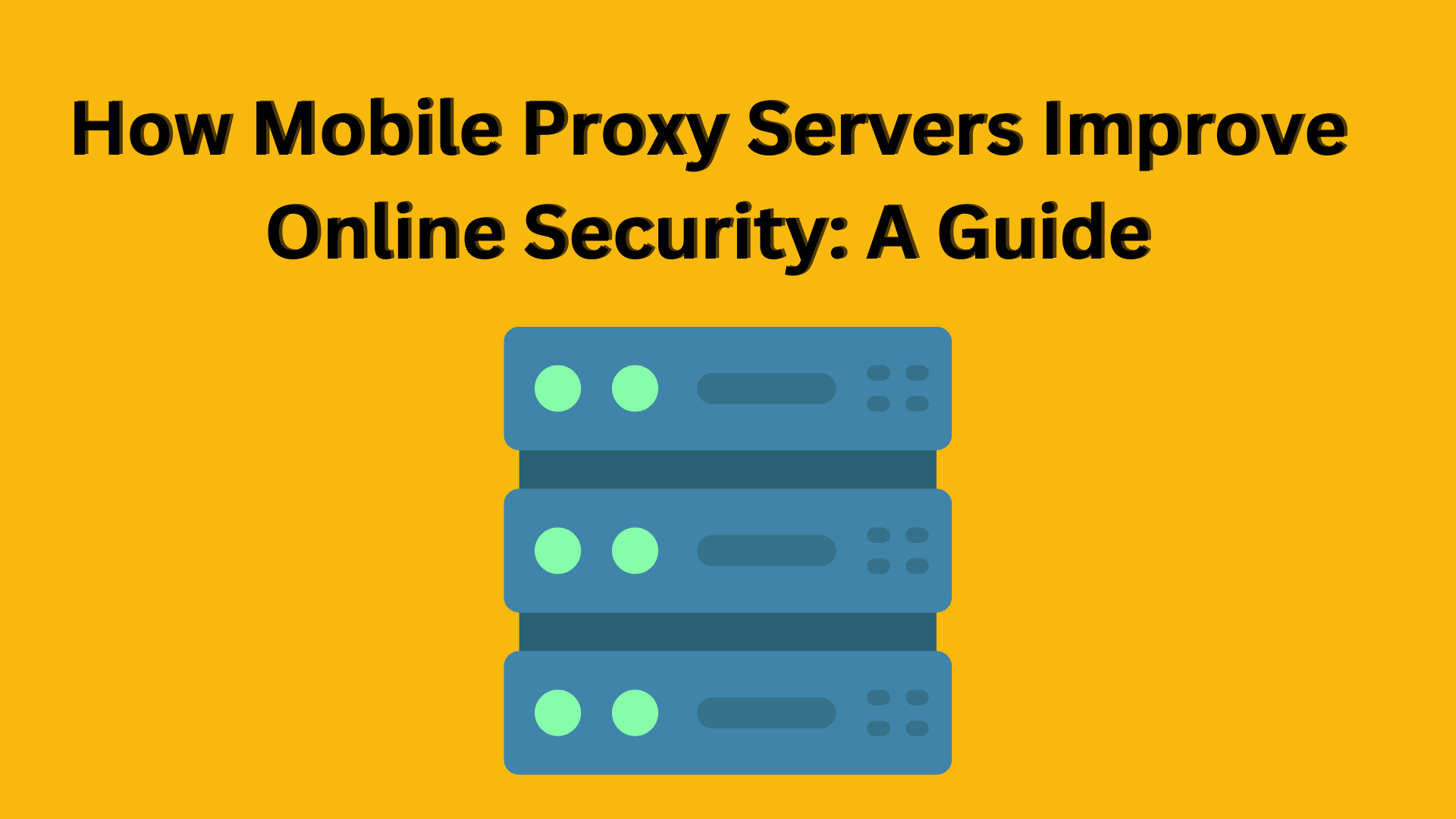
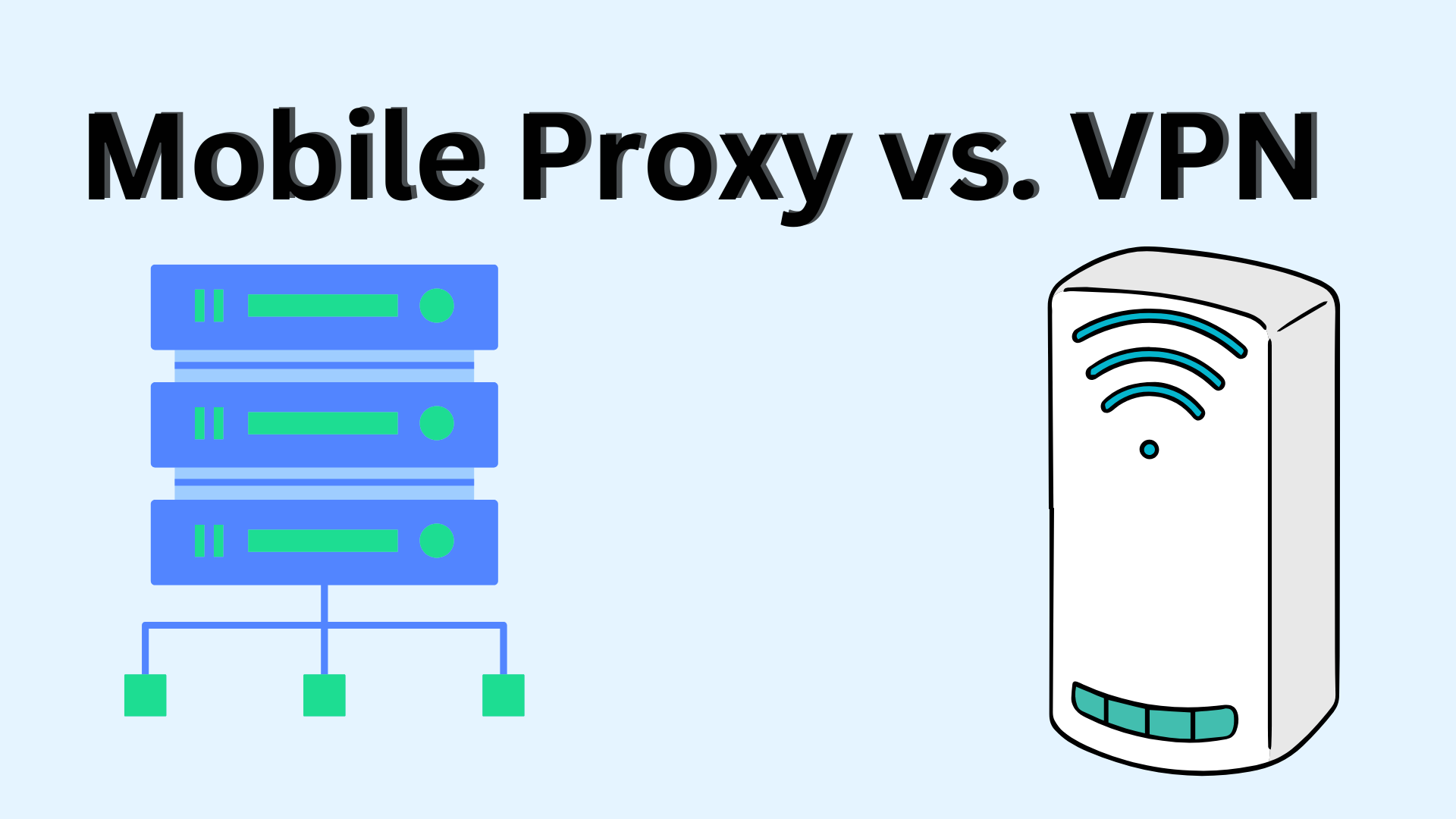
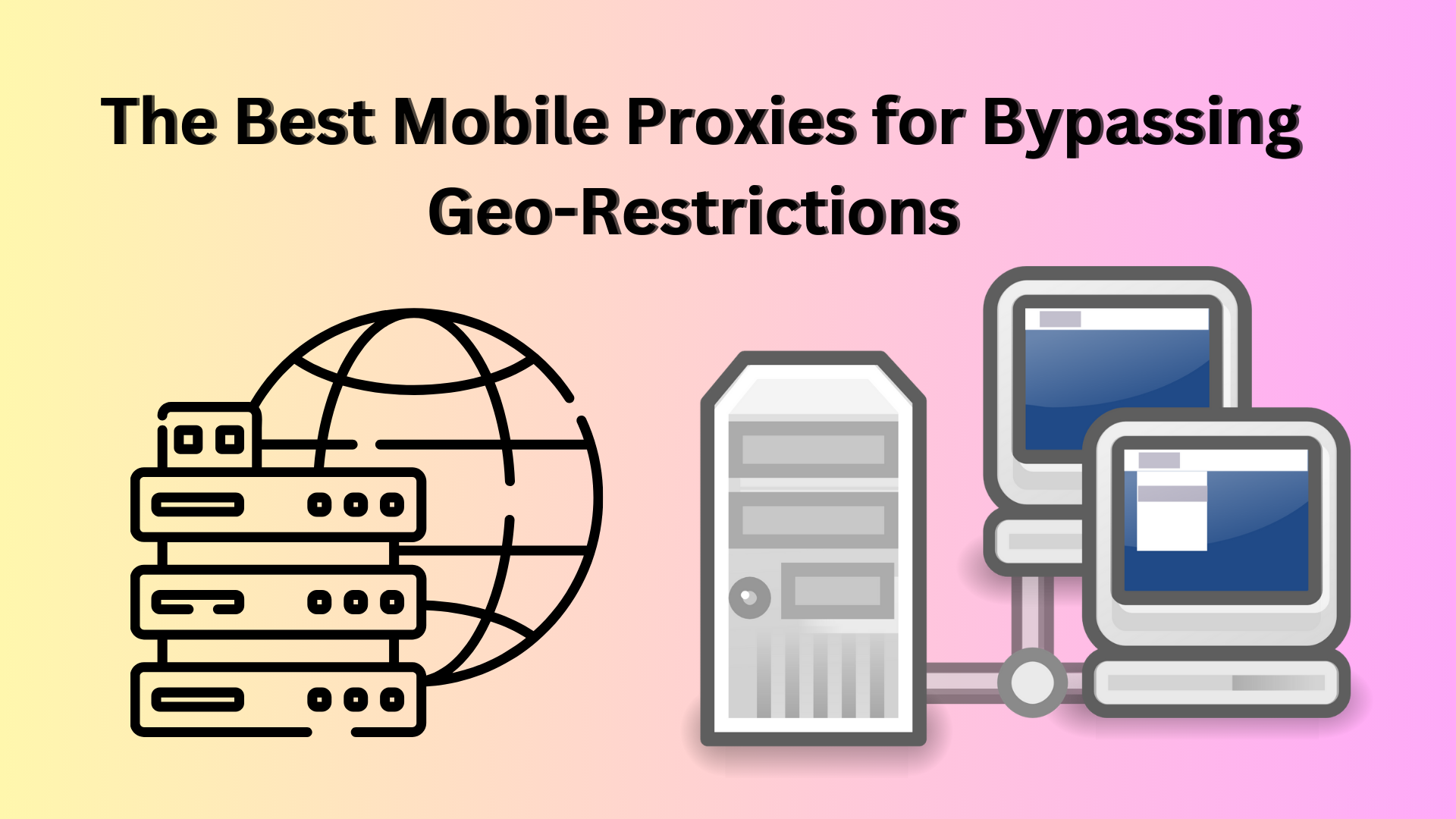
Pingback: Why Mobile Proxies Are Critical for Competitive Intelligence